The joy of posting
Substack has no public API. That means that if you want to post anything there, you must use the main Substack site. Third-party text editors such as MarsEdit don’t work.1
Thinking outside the browser
That’s bad news for me because I’ve never liked writing big, long posts in a browser tab:
- There’s a lot going on in any browser session—maybe I have ESPN open, alongside YouTube, plus online banking. Distraction is millimeters away. Safari isn’t a writing tool so much as an everything-tool. And a lot of those things are more low-friction than writing.
- Though less of an issue than in the past, browsers sometimes reload the page and force you to reset or switch your context. Re-authentication is needed if history is cleared, too.
- They use a lot of memory, and their overall relatively sluggish performance means they don’t offer as rich and swift a writing environment as a dedicated desktop or mobile app.
This may sound like a relatively minor gripe, but it grated because it felt like I wasn’t getting the most out of my Mac, which has numerous great options for writing and publishing outside the browser.
Struggling with Substack
Moreover, Substack doesn’t just make you use the browser—it requires you to spend a lot of time there. That’s because the email newsletter format puts pressure on every post: It needs to feel worthy of being thrust into the inbox of your subscriber list, or demanding their attention. You can’t just microblog “Lunch (get lunchin’)2” and send it to your list.
If it’s not something meticulous about the Federal Reserve, a lengthy mailbag from a contrarian opinion columnist, or an exhaustive Succession weekly roundup and character ranking3…why bother? You’ll almost certainly get no attention for it despite your effort.
Bridie Dillon captured this feeling succinctly on Medium:
The time I spent writing on Substack I didn’t necessarily enjoy, whereas, I love writing on Medium. The effort I put into every newsletter was incredibly high, for what felt like a very minimal result.
Posting wasn’t fun on Substack, so I won’t be posting there anymore4. But posting here is fun.
Low-stakes and taking Shortcuts
When I began this blog, I did so with the intention that:
- I’d post whenever I felt like and not when it felt like my email list deserved to get something.
- I’d write somewhere other than the browser, for better focus and performance.
- Related to the above, I’d enforce limits on myself—instead of the infinite canvas of the browser, I’d try to compose in the barebones5 UI of the Notes app, in an email client (where for some reason I’d always had a certain freedom in my writing that I didn’t get elsewhere) or best of all, in Tot.
I wanted something low-stakes—and leaving Substack’s email-centric format and finding Tot was essential to getting it.
Tot looks like little on the surface: a plain text editor that costs $20, orders of magnitude more than most people ever pay for any non-game on iOS. It doesn’t support images or emoji. None of that matters because the design enforces limits that unlock creativity:
- Eight dots: There are 8 sections of the app, giving you a way to divide your notes into discrete units and categories, but with a hard numerical limit that forces you to think carefully about such divisions.
- Lightweight: It’s built as a scratchpad. But often I’ll find I write down a few stray thoughts that then evolve quickly into a full-blown blog, in a way that I would never do with a browser or Word or Pages, where whenever I open them I feel like I’m beginning a big paralyzing Writing Ritual rather than just…writing. And when it does morph into a full blown blog, the next two features become invaluable.
- Markdown: Tot automatically applies bold and italic Markdown styling when you use those buttons, plus it supports other Markdown syntax such as linking with a combination of brackets and parentheses.
- Shortcuts: Each Tot dot can be queried through an iOS or macOS Shortcut, meaning you can get that Markdown text and easily send it to a service like Wordpress, Tumblr, or Micro.blog, where it’ll render as gorgeous HTML. So a Shortcut that links Tot to one of these landforms means you‘ve basically got a minimalist dedicated publishing app like MarsEdit on your phone!
Publishing through a Shortcut and seeing all that Markdown text get transformed is fun. It’s hard to explain exactly, but it makes me realize how having nice tools—Tot, Markdown, MarsEdit, Micro.blog—is often as important as having exciting ideas when to comes to regularly blogging.
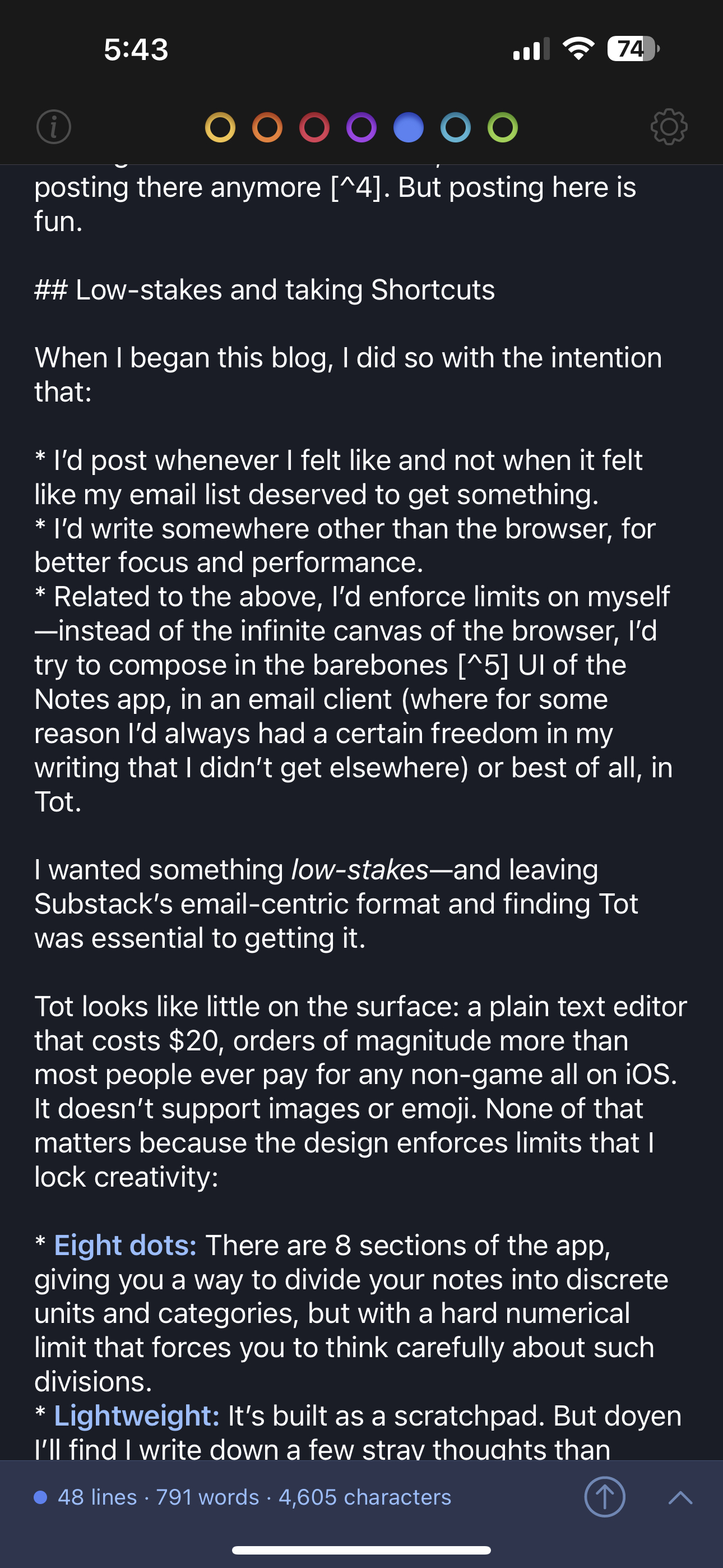
-
MarsEdit can publish to Micro.blog, Tumblr, and others from the desktop. It also has a global keyboard shortcut that lets you “micro post.” ↩︎
-
I love these types of 2006-esque blog entries from pros like Atrios. ↩︎
-
What I found fascinating about prestige Succession #content was how closely it resembled circa 2009 ESPN articles, such as power rankings of college football teams and reader question mailbags. ↩︎
-
However, my podcast still goes through there on the backend. ↩︎
-
BBEdit, the Mac’s quintessential text editor, began as a “barebones” project that eventually became a sophisticated tool—there’s a lesson there in starting simple and iterating from there, instead of trying to build a masterpiece from scratch. ↩︎